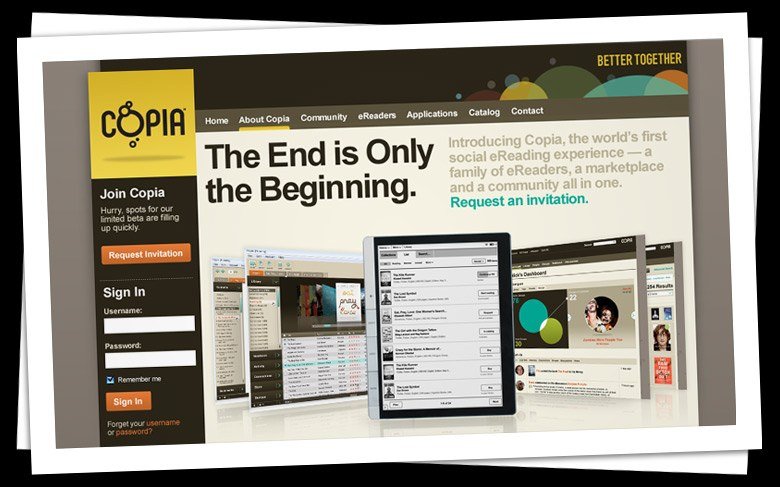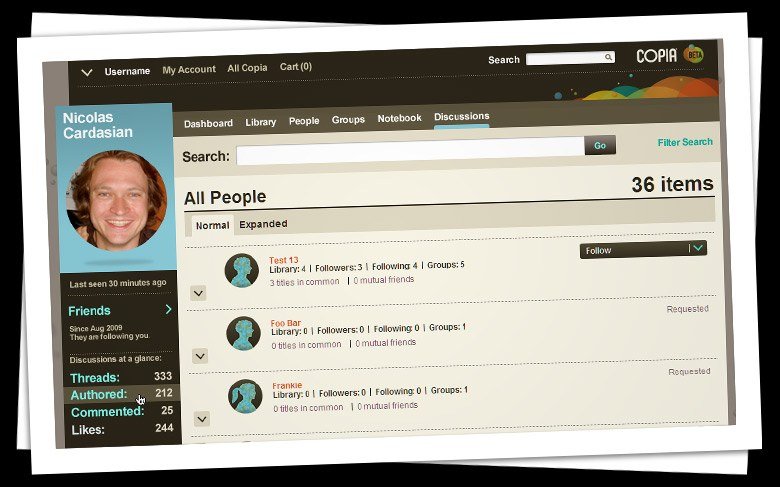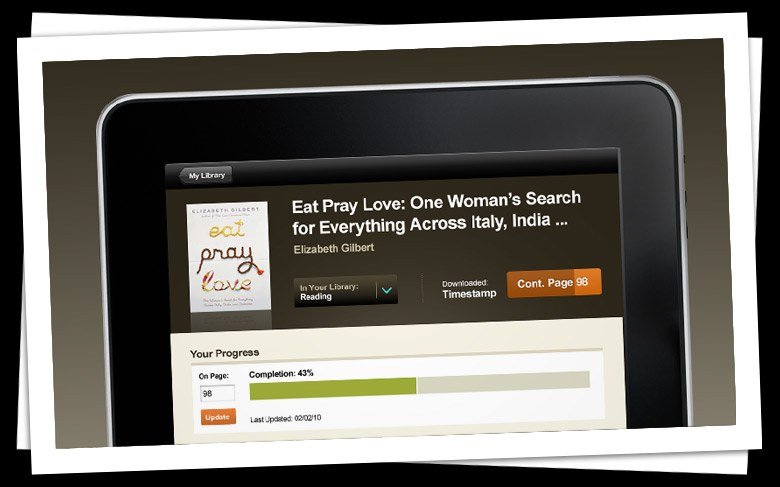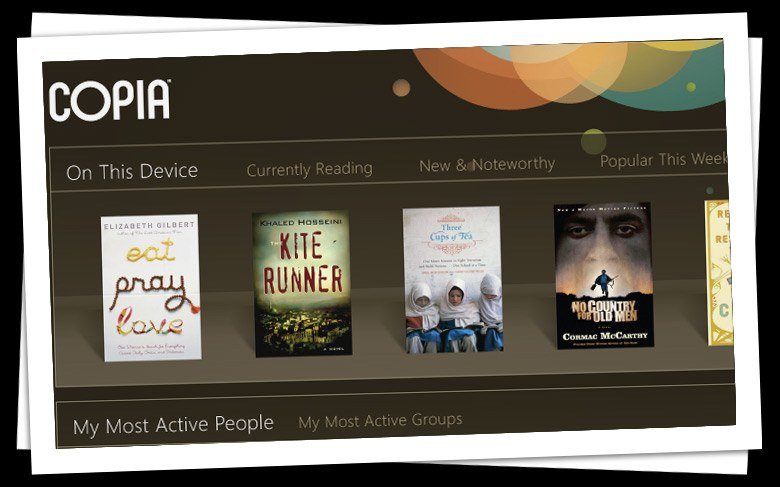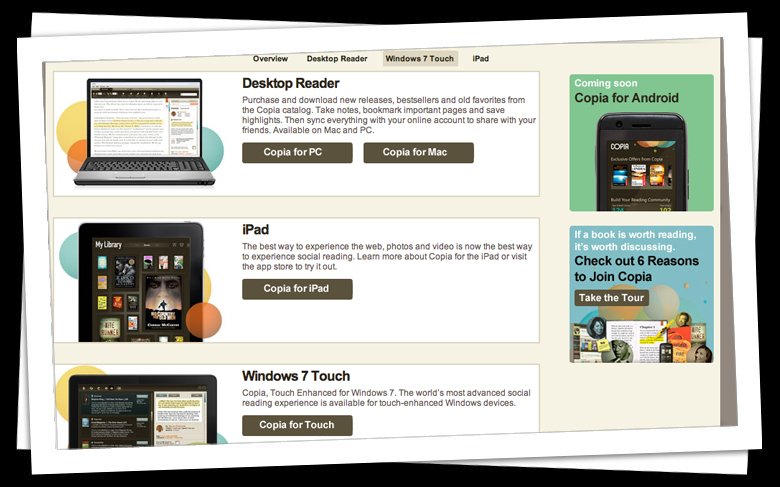- ROLE
Front-End Development
- FOR
VML
- TYPE
Front-End Development
- URL
www.thecopia.com
I helped with HTML5 and CSS3 for the portal website. I also added the device and software engineers by providing a re-working of CSS and images optimized for iPad, Windows 7 Touch and a Desktop application. I worked with Qt, Expression Blend, XAML and Interface Builder.